Amy Lounsbury, Director of Marketing for Acorn Cloud, by CHESA, sat down with Jason Paquin, CEO at CHESA, and Kurt Clawson, Vice President of Solutions at CHESA, for an interview. They discussed their years of experience working with clients to help them with their media workflows to bridge the gap between media production departments and IT. We appreciate Jason and Kurt sharing their insights on the best media organizer software! Let’s dive into the conversation.
Understanding Your Media Asset Management Needs
Amy Lounsbury: We see all the essential functions talked about all the time that help teams working on a video project to stay organized and in that creative zone with their preferred NLEs (like Premiere Pro, DaVinci Resolve, Media Composer, etc.). People expect these same functions such as search functionality, drag and drop, review and approve, media asset management features, and a nice user interface when working via the Cloud, from home. What should they expect when they are working from home? Are there differences between a cloud-native vs. on-prem experience?
Kurt Clawson: The biggest difference that creators should expect is that most of the content that they’re going to be working with is going to be proxy copies, not the source media. Production members can be working anywhere from an actual office location to sitting in the lobby of a hotel someplace on the road with low bandwidth. They are collaborating with team members in different locations. Cloud-native users need workflows that deliver proxy-based content at significantly lower bit rates and resolution.
Downloads are fast so creatives can get to work right away. If some members are on-prem and others are cloud-native, integrating LucidLink is also an option. LucidLink is a middle-tier storage provider where the asset management system can deliver a proxy but references that proxy back to the high-res version, which could potentially be mounted on a local drive even though you’re remote outside of the office.
Users should expect workflows to give them access to their media files through a panel that is fully integrated into the Non-Linear Editor (NLE) so that they never have to leave that creative environment. They should be able to search, find, browse, and import media assets directly from that panel into their creative environment without having to hop around between windows or various applications.

Amy Lounsbury: We at CHESA are intimately familiar with most video asset management (MAM) platforms available in the market. What are some of the elements someone should look for when they want a cloud-based production and post-production solution that keeps their assets organized?
Kurt Clawson: We’ve been getting the very best tools into the hands of video production teams for decades. When evaluating a media asset management system, you want to make sure that creatives can work without leaving their creative environments. They need all that power at their fingertips inside of that NLE. You want your editors to have access to content enriched with extended metadata that they can easily search and retrieve. They also need to be able to preview the video assets before they pull them into the creative environment.
You should also be looking for a fully integrated solution that allows your creative team to select the media assets with a user interface that works with a click of a button. Fully integrated means users won’t need to shuttle that content across a cloud version of the sneakernet. A fully integrated MAM saves time.
Jason Paquin: In addition to everything Kurt said, alignment between the product and your production needs is essential. There are many different video asset management systems out there. Some MAM systems are focused more on a news environment, others shine in post-production. Some focus on workflow automation on the backend but don’t offer advanced metadata capabilities on the front end. Other MAMs focus on the exact opposite.
The people making the decision need to stay focused on the purpose of the product and how it works with the type of video production their teams will be doing. Both the product and the purpose need to be aligned so that the capabilities of the MAM support your growth.
Amy Lounsbury: Let’s talk about ease of accessibility to other tools, open APIs, and the benefits of solutions that integrate well with other proprietary solutions. Maybe you can also share what you see as valuable in a solution provider’s company culture and communication.
Jason Paquin: Company culture, how organizations work, and how they communicate are just as important as the product feature set. There are product vendors whose solutions work best by dictating the workflow of the users. That can work well for some users but for others, they are going to be at odds. Some production teams need customized solutions.
Our vision is to get out of the way of creators. We believe that the powerful integration of solutions keeps creators in the zone. We work to customize solutions and workflows. At CHESA, we often take a very shoulder-to-shoulder approach with our partners, and they naturally do as well. Partners who are willing to work shoulder-to-shoulder with us, help us deliver the best solutions for our clients. That’s why a solution provider’s company culture is so important.
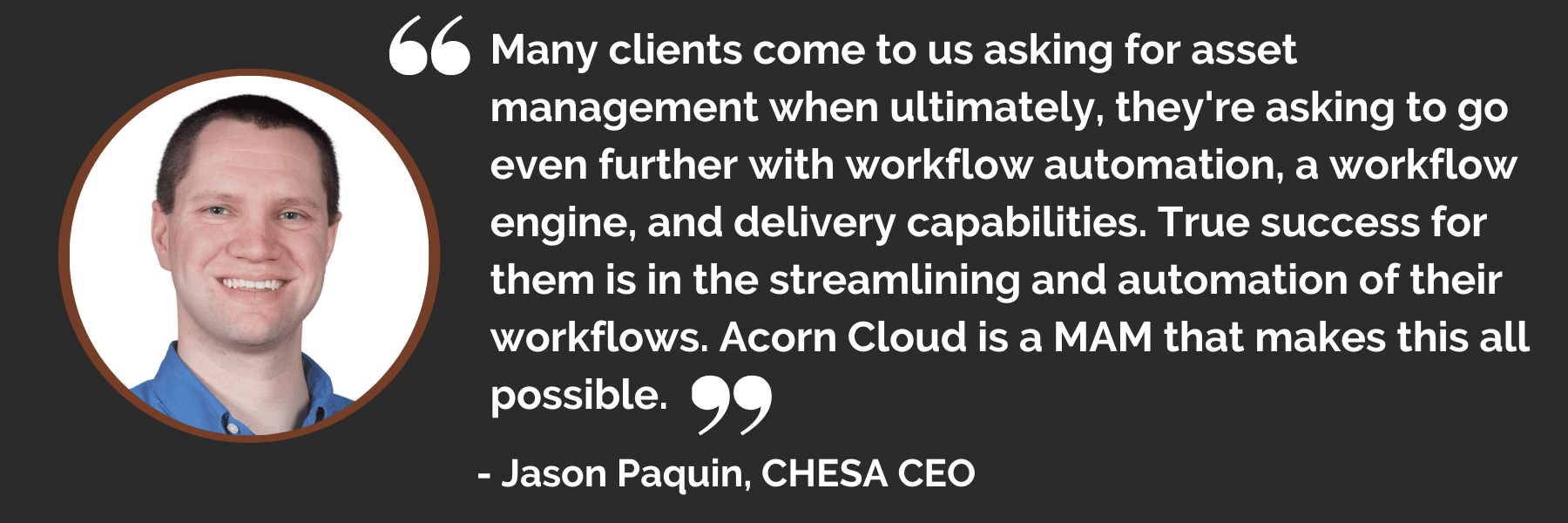
Amy Lounsbury: We run into a lot of organizations that know they need to organize their videos, stills, and audio files. But an asset management system that manages video content creation is unique from a digital asset management (DAM) system. Chain of custody, version controls, working with large media files, and an Adobe Premiere Pro panel are some obvious differences. What are some things that someone should look out for when they need to solve a workflow problem? How should they approach vetting a DAM vs a MAM?
Kurt Clawson: Many organizations need to organize and catalog digital assets. There is some overlap between DAMs and MAMs as far as file management, but there are important differences.
When you are evaluating a DAM versus a MAM, the first thing to ask is how will your teams be using the assets and what files are being managed. Video Production has different requirements that are met with a MAM. Media Asset Management solutions are designed for creative teams who are editing and producing video content. Production teams are working with large media files. From a work in progress perspective, ask what formats are supported if you’re bringing in original source content, how does it need to be transcoded, is there sidecar metadata associated with it that needs to be extracted to help provide information to the creative crew like geolocation, or the content owner. That all feeds into a work in progress perspective, finished goods, surrounding capabilities of the environment, and the tool sets that are needed in the environment.
DAMs are used by a variety of teams outside of production. Files need to be uploaded and searchable. It’s all about making sure that it’s packaged right with the correct metadata embedded or associated and the right Digital Rights Management (DRM). Transcoding may be required to be packaged right for delivery to a different entity with different requirements.
A MAM eliminates the need to spend time organizing content by providing information that allows you to quickly find, retrieve, and access what you’re looking for. The whole point of the MAM is you don’t have to put it in a certain location, it doesn’t have to have a folder name, or something associated with it that provides that organizational structure. It can be spread globally, and it can be referenced in a way that negates the need for any kind of organization. All your files are discoverable and searchable. If you have visibility to all these potential buckets of content, you should be able to very quickly put your finger on what you need, preview it, download it, and edit it.
In addition to managing assets, a MAM is going to provide tools like a panel for Adobe Premiere Pro or a panel for Cinema 4D.
Jason Paquin:
Many clients come to us asking for asset management when ultimately, they’re asking to go even further with workflow automation, a workflow engine, and delivery capabilities. True success for them is in the streamlining and automation of their workflows. Acorn Cloud is a MAM that makes this all possible.
It incorporates media asset management. You can ingest, search, retrieve, and add metadata and tagging. But there’s so much more to it.
Find Out How Your Creative Teams Can Benefit from Acorn Cloud
Acorn Cloud is more than a workflow, it is a solution with full support and services behind it. Contact us today to see how Acorn Cloud can transform your video production process.
You May Also Enjoy This Post…

Does a Collaborative, Real-Time Video Workflow Software Exist?
Professional Video Workflow Software For Remote Teams – Remote collaboration for video projects is the new normal.
