In a world where remote work is becoming the norm, creative teams need a way to collaborate when working on video projects efficiently. What does it take to ensure creatives put their best foot forward when working in a remote environment? There are many solutions for choosing the right video collaboration software for your team, and it’s essential to understand which solution is right for you.
Video Projects and Remote Collaboration, Part Two of an Interview with Adobe’s Dave Helmly
In the second part of my interview with David K Helmly Sr., Head of Strategic Development at Adobe Professional Video – Cloud, I asked him the best ways for creative teams to collaborate remotely and how Acorn Cloud can empower remote editors. Dave has been with Adobe for 26 years, working with image, audio, and video editors. In this interview, we hear his perspective on how remote creative teams benefit from using effective video collaboration software tools to their advantage.
Question: What is the best way to collaborate remotely on a video project?
Answer: Editors need to feel like they’re editing locally. Editing remotely became the norm, but it’s really about having a cloud-based centralized location, like a Cloud NAS. That’s the best way to collaborate remotely – in the cloud. The benefit is that more people can now contribute to video projects with collaborative tools when they’re working remotely. Also, you want a fully monitored platform that’s supported so folks can have the same support experience as they would with on-prem IT support. To collaborate remotely, you should have remote monitoring so editors can share their output as if they’re in an actual Hollywood editing session. If I’m an editor, and I scrubbed the timeline – someone remotely needs to see my output in real-time and as if they’re sitting on a couch in my edit bay looking at a big display. They can review and approve or tell me what they want me to do. Team members can be anywhere now and still have that collaborative video editing experience. That’s the best remote collaboration. All this takes editing dailies to a brand-new level. I’ve been in many editing sessions where the first couple of weeks, it’s, “let’s just get the rough cut” or “let’s watch the flow and see what’s going on.”
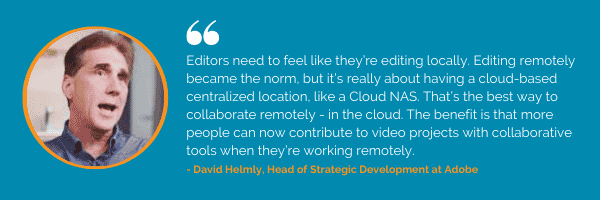
In some cases, they’ll substitute some previs animations as these things are getting done. But how do you string all this out together? So, this is where having more people remote and able to contribute to this workflow on standard pieces, and I used Cloud NAS as an example, you still need a central location, and you’re going to need it centrally managed. By the way, a lot of the workflow pieces will be getting interesting pretty fast here. I see remote monitoring for HDR and audio as something we’ll be looking for in the future too.
Original video production formats, maintaining card structures, and proxies, all these things can get in an editor’s way. Look for a solution with the ability to maintain card structures. Many customers deal with different types of large file formats, and they always want to get back to that original format – proxies just get in the way. So if the channelization is wrong on the proxies, it’s usually less to do about the resolution of the proxies and more to do with trying to get back to what was on the audio side. You know, audio tends to be what trips people up the most with proxies, and even having second source audio, there are lots of different combinations. Audio Channelization on the audio side – trips folks up on proxies and 2nd sources. So original formats are essential. Productions know someone has the card data, but someone else might have the second source audio. How do we put those together as an original source, then create a proxy from that? It’s great to see that CHESA has thought about all of these different things regarding end-user integration and architecting Acorn Cloud. CHESA knows that not every workflow is going to be the same.

Question: How do you see Adobe Premiere Pro creative teams benefiting from the ability to use Video Collaboration Software tools like Acorn Cloud?
Answer: Creators are trying to create as fast as they can think. In studios with collaborators or team members spread out or geolocated, we now hear the term “hybrid workflows” coming up quite a bit. That’s the theme for 2022, whereas 2021 was a lot of “remote workflows.” Hybrid means that everything needs to work the same as if you’re in an on-prem edit bay or an at-home team member, but you need to manage that remote out-of-office piece with the right video editing tools. Acorn Cloud acts as your own internal IT team for on-prem and remote users. It shouldn’t make a difference where you are, in or out; it should all work the same. This hybrid workflow is the future. When something goes wrong, and (it’s software, you know) there is an update somewhere, or something’s happening, knowing you’ve got a remotely supported and monitored environment will make these hybrid teams much more functional and certainly more relaxed. With LucidLink, part of Acorn Cloud, we see clients now have a Cloud NAS that works with tools like Acorn – because it’s a mounted volume. It doesn’t make a difference where your video files are now. All these technologies have to work together. They can’t be anything proprietary. These abilities are lifesavers for Premiere Pro editors or any editing software.
Are you currently searching for a video collaboration software solution for your team, department, or project? Let’s schedule a demo and show you and your team what Acorn Cloud can do for you.

