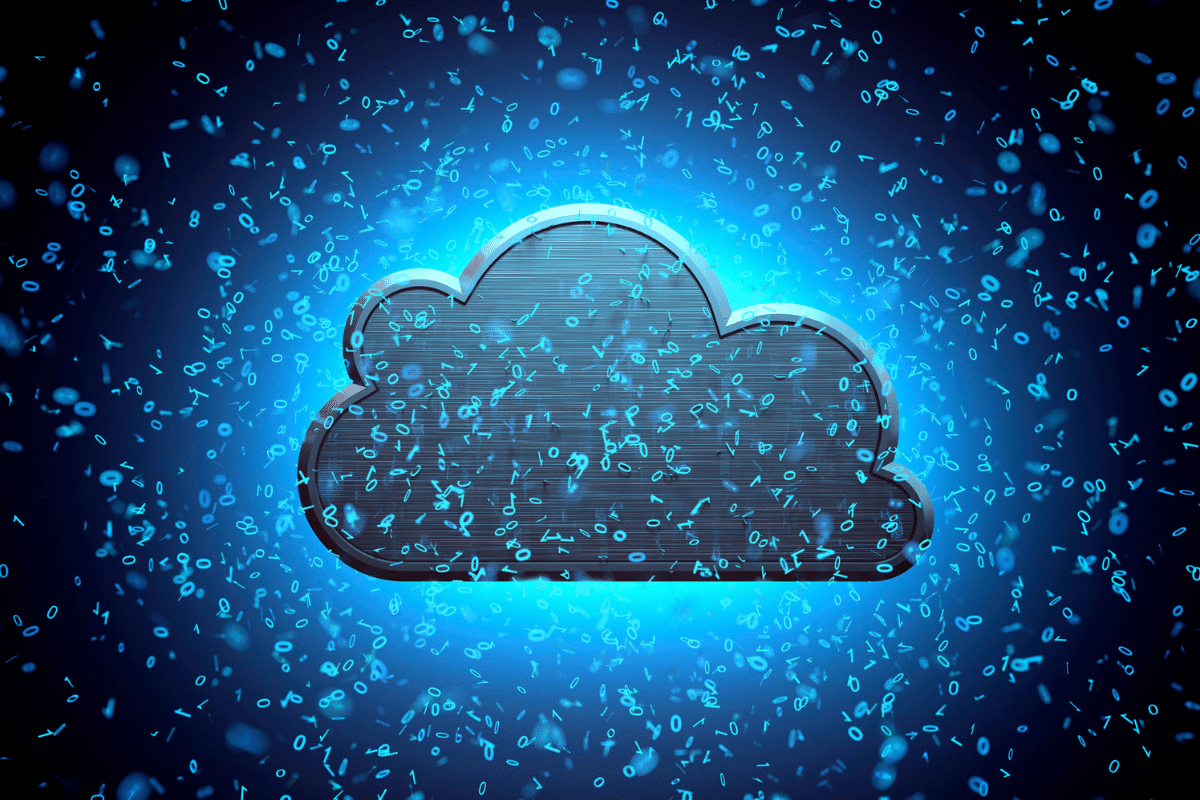Cloud-based workflow management tools can help teams collaborate, manage their projects more efficiently, streamline repetitive tasks, and produce better work in less time. With so many moving parts, small steps, and actions in video production, efficiency is vital. Collectively, these steps comprise your workflows. When streamlined, workflows help creative teams take projects from raw assets to finished videos in predictable and efficient ways. This process improves productivity and lets creative teams focus on their work’s inventive and rewarding aspects.
Without well-designed workflows, you introduce variability and inefficiencies when you move from one creator to a team. The slight variances make it more challenging to collaborate. You can unleash your team’s full potential by harnessing the power of cloud-based workflow management for creative teams.
Enhancing Collaboration with a Cloud-Based Solution for Video Editing
Finding, sharing, communicating, and getting feedback are all crucial to effective collaboration. A cloud-based solution can streamline your workflows with an emphasis on supporting cooperation. When your workflow is cloud-based, your creative teams can access assets wherever they are working.
Clearly-defined workflows enhance project management for video editing projects by keeping everyone on track. Identifying and automating repeatable steps keeps production moving, ensures consistency, and prevents costly errors. When you use a cloud-based solution for video editing and asset management, you streamline collaboration because your team can work wherever they all, with all assets and in-process files securely housed in the Cloud.
Here are some best practices for unleashing the power of cloud-based workflow management for creative teams:
- Ensure that all your assets and work-in-process files are stored in the Cloud so that the whole team can always access current assets.
- Ensure your team understands that every task and action is part of the workflow, including project management, communication, feedback, review, and approvals. Bottlenecks and delays can plague teams that overlook the workflows for collaboration and communication. Make sure your tools and processes standardize the communication side of the project. A workflow solution that allows creatives to track approvals and record notes within the media asset management system is highly effective.
- Engage the team in visualizing the workflows from start to finish. Make sure team members don’t map out how things should move through the process but how they usually go. When stepping back and analyzing, team members sometimes underestimate the delays and pinch points caused by workflow issues. Issues like reworking an edit because someone inserted outdated branding elements or spending excessive time searching for improperly tagged assets can all add up and waste critical resources.
- Identify opportunities to standardize the steps. Where there are repeatable processes, use automation to save time. Ingest, tagging, and transcoding all lend well to automation. Not only does automation remove repetitive tasks from the workload of the creative team, but it also improves consistency. It ensures that everyone can find and retrieve the correct version of files quickly, resulting in fewer delays and errors.
- Know the work that you are doing and select cloud-based editing software that has the features you need. Proxy editing is essential for cloud-based video editing.
- Make sure your teams are integrating the tools well. When tools like media asset management and project management are well integrated with your editing software, you streamline your workflows since your team can move through processes within the editing application rather than launching separate apps for each step.
- Use templating to increase consistency and reduce editing time.
- Make sure that project management and goal tracking are all part of your cloud-based solution. Everyone needs to know the road map for the project and how their milestones fit into the plan.
- Ensure that everyone commits to the workflows. Don’t email feedback. Keep processes within the cloud-based system. “Shortcuts” outside of the system waste everyone’s time.
- Consider a supported solution that includes media IT support. With support services built in, your creative team can focus on the finished product and eliminate wasted time setting up infrastructure and troubleshooting.
Learn How Your Creative Teams Can Benefit from Acorn Cloud
Acorn Cloud is a cloud-based media workflow and management platform for creative team collaboration. It is a turnkey software-as-a-service (SaaS) platform ideal for small and midsize creative teams to create, edit, and deliver video content. This fully managed service helps lower the barrier of entry for creative teams to access collaboration tools for their remote teams.
Acorn Cloud has been designed from the ground up to help creative teams thrive working remotely. Acorn Cloud was designed by CHESA, experts in systems integration for video production. We have pulled together the best components and tools in a cloud-based solution. Our SaaS system is a turnkey managed solution and is fully supported, so your creative teams can quickly get to what they do best, creating high-quality videos.
To find out if Acorn Cloud is right for your team, contact us to book an online demo.