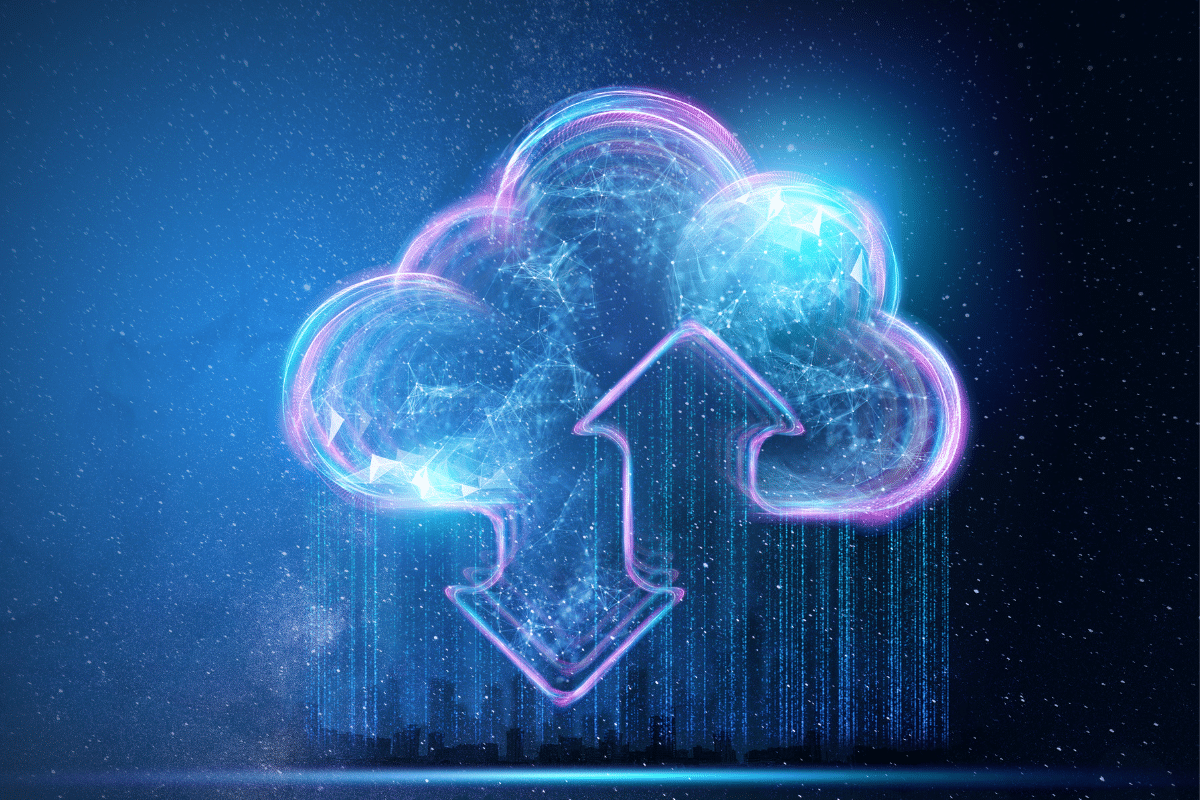One of the most significant blocks for editors is managing their assets. Delivering high-quality finished videos on time and on budget requires an effective system to manage media assets and automate tasks. While a solid media asset management system benefits any editor, it is essential once you bring other creatives into the team.
In the past, media assets were stored on premises in file servers and transported on physical media. Innovations in connectivity and computing have made cloud-based storage affordable and effective.
Today’s cloud-native media asset management systems offer many benefits to video production and postproduction teams. Cloud-based solutions facilitate easier collaboration, sharing, and overall media asset management. With assets stored in the Cloud, it is easy to communicate and share files with team members worldwide. Enhanced metadata ensures that editors can search and retrieve assets. Review and approval features ensure that branded approved assets are used. Multiple editors and effects artists can simultaneously work on the same project and provide live feedback. All the while, the entire team can be confident that their assets are securely backed up in the Cloud.
7 Tips to Successfully Migrate Media Assets to The Cloud
While the benefits are numerous, it’s important to approach a migration process thoughtfully. Just throwing your assets up in the Cloud without crafting a comprehensive migration strategy could prevent your team from realizing the benefits of media asset management. Before you leap, it’s paramount to formulate a well-defined migration strategy. This strategy should encompass:
Assess Media Assets
Not all media files are created equal. By auditing your existing system, you can identify which assets are critical, which need conversion, and which might be redundant. Creating a migration plan that sequences which assets move first depends on immediacy and relevance. Time-sensitive projects or frequently accessed media might take precedence. If your existing assets have metadata or any additional information attached, ensure that these are not lost during the migration. A comprehensive cloud-based asset management system should preserve and even enhance this metadata.
Engage the Internal Experts – Your Team
Find out what works for them in their current workflows and what can be improved upon. Migrating to the Cloud shouldn’t disrupt your existing workflows; it should enhance them. The new cloud storage should integrate smoothly with your media editing tools, collaboration platforms, and other related systems.
Select the Right Cloud Storage Solutions Partner
Do your research. The Cloud storage market is diverse, with each service offering a unique set of tools. Your choice should align with your needs. Consider factors like storage capacity, cost, scalability, and integration with other tools or platforms. Select a provider with the expertise to support and guide you through the migration process. Look for a provider that understands the needs of creatives, knows all the tools, and is passionate about workflows.
Look for Ease of Implementation
A turnkey SaaS solution can help you get up and running quickly. Is the user interface well-designed and intuitive? Does it connect with popular editing packages? Is onboarding a new user easy?
User Support and Training
Once your assets are in the Cloud, your team must navigate and manage them effectively. Training sessions can familiarize teams with new tools, search functionalities, and cloud-specific features. Is the solution fully supported? Will training be offered as part of the migration? Are there resources for users to continue to enhance their proficiency? And will your solutions provider be there when you need more support?
Post Migration Essentials
Ensure that the Cloud service provides automatic backups. Redundancy is crucial; it ensures that even if one data center faces issues, your media assets remain safe and accessible. Migration isn’t the end but the beginning of a new phase in media asset management. Regularly monitor cloud storage performance, access speeds, and retrieval times. Based on these metrics, optimize storage solutions and make necessary adjustments.
Opex vs. Capex
Migrating to cloud-based media asset management systems also significantly impacts financial planning, particularly in the shift from Capital Expenditures (CapEx) to Operational Expenditures (OpEx). Traditionally, on-premise hardware and software solutions required substantial upfront investment (CapEx) and recurring annual maintenance costs. In contrast, cloud solutions such as storage, compute resources, and SaaS platforms typically incur costs as an OpEx, often monthly, based on actual consumption and usage. This transformation in financial management offers flexibility and can be more cost-effective, allowing for a more dynamic allocation of resources in accordance with actual needs, enhancing the financial strategy in supporting media supply chains.
In Conclusion
Migrating media assets to the Cloud is a significant leap towards future-proofing your media management efforts. It offers the agility, scalability, and robustness that today’s rich media demands. However, the success of this transition hinges on a well-thought-out migration plan and the tools you employ. As you embark on this journey, remember: It’s not just about moving files but enhancing how you interact with and manage your invaluable media assets. Finding the right partner is essential for this journey.
Acorn Cloud has been designed from the ground up to help creative teams thrive working from anywhere. Acorn Cloud was designed by CHESA, experts in systems integration for video production with over thirty years of experience supporting creatives.
To find out if Acorn Cloud is right for your team, contact us to book an online demo.