Our team recently sat down with Senior Strategic Development Manager at Adobe, Morgan Prygrocki. We discussed remote media management solutions for video editors. We appreciate Morgan for taking the time to share her knowledge with us! Let’s dive into the discussion.
A Streamlined Approach to Working from Home
Question: Why don’t you give us a quick overview of your background?
Answer: I always wanted to be in the film industry. When I went to film school, the focus was 16-millimeter and 35-millimeter film. After film school, I took a chance and maxed out my credit cards to invest in digital cameras. Luckily, it paid off.
I started at Red Digital Cinema. They were at the forefront of high-resolution digital cameras during the shift in mindset as to whether film was better than digital. At Red Digital Cinema, my focus was on the elements of physical production. With raw, high-resolution workflows, metadata has always been super important. Next, I did a stint at Ncam, a company that does on-set camera tracking for big-budget film and TV projects like Game of Thrones, Aquaman, Roland Emerich’s Midway, and the Nutcracker & the Four Realms. This time my focus included camera tracking, metadata, and dealing with the ever-changing world of working with real-time 3D assets. After that, I joined Lee Filters, a Panavision company specializing in lighting design as well as camera filtration. Just before joining Adobe, I was at Disguise, where we were building large-scale virtual production volumes.
I’m very excited to be at Adobe. I’ve been here for about a year and a half, and my role here is primarily focused on our high-end film and television clients, running the gamut of folks working on documentary productions all the way through to high-end studio feature films.
I have a passion for physical production, and with Frame.io joining the Adobe family, I still have my hands in that world. I’m happy the lines of physical production and post-production are getting more blurred these days with platforms like Frame.io’s Camera to Cloud, which allows me to still have some ties into the world of physical production. The industry is in a big state of change today, especially with this transformation to more remote-based work.
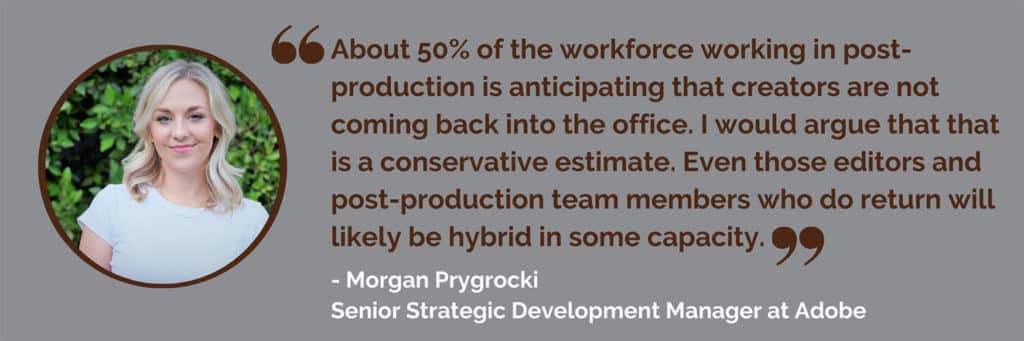
Question: The need for a remote workflow with Review and Approve, version control, and connectivity for video production and post-production is not slowing down. A workflow that doesn’t get in the way of creators staying in the zen zone and allows them to share links to a video or project with clients or a team is a fairly standard ask now. What are some of the more common needs you hear about when talking with the community?
Answer: About 50% of the workforce working in post-production is anticipating that creators are not coming back into the office. I would argue that that is a conservative estimate. Even those editors and post-production team members who do return will likely be hybrid in some capacity.
While no two workflows are the same but flexibility is essential, the number one question that we get from productions and studios is: how can I create the same experience for my employees who are at home as my employees who are on-site? How do we make sure that their tools and workflows are reliable and don’t interrupt their creative flow? Creatives don’t want to spend a lot of time dealing with VPN logins and being slowed down by varying degrees of Internet connectivity.
Question: What does an ideal, streamlined workflow look like now, or could it look like now, for an editor or producer who is working from home?
Answer: You want your creative teams to have a consistent and stable experience that is nearly invisible. That’s the Holy Grail. Your editors and producers need to be able to log into the creative tools of choice, like Adobe Premier Pro, and have a seamless experience, just as if they were working on a high-powered station on-prem.
There are shows in development right now where editors are in London, New York, and Los Angeles. The idea is to create a real-time feedback loop enabling better creativity. Having streamlined & concise feedback directly in editors’ timelines and access to proxies being captured on-set as they’re being shot is just some of the way we’re thinking of enabling better collaboration, but there’s also an ocean of opportunity around automation & reducing the number of clicks or manual non-creative tasks we can look at to enable faster turnaround times as well.

Question: How have tools like Frame.io and LucidLink empowered content creation for those working with Adobe Premiere Pro?
Answer: These tools are empowering the workflows of creative teams. The Frame.io platform gives a real-time feedback loop of the physical content that’s being captured on set or on location to all editors who might be in different parts of the world. With LucidLink, you have direct, centralized storage that can seamlessly integrate with video editing software like Premiere Pro for non-linear editing. Adobe Premier Pro allows editors to toggle the proxies on and off to access the raw formats. Frame.io connects the little red record buttons of cameras to editor timelines with their Camera to Cloud platform and all of their Camera to Cloud connection partners ranging from camera log and color applications to products supporting VFX workflows like MoSys’ NearTime rendering platform. LucidLink offers flexible, centralized, secure storage, which provides a familiar experience to editors just as if they were working off of attached hard drives, and Premiere Pro offers a seamless, integrated experience where editors have direct access to content in both LucidLink and Frame.io. Over the past year, we’ve witnessed an overwhelming number of our users transition over to this exact workflow for remote or hybrid environments, and our users love it mostly because there’s hardly any additional setup required… it just works!
Question: Media Asset Management software can sit on top of all aspects of a project cycle, from production to delivery, and help orchestrate and automate the different workflows. But they all have their strengths and their weaknesses. What do you recommend a media manager or IT person asks when they are evaluating different platforms that need to serve remote video editing teams?
Answer: Each provider out there has its own different needs in terms of its specialty. It’s all about finding the right tool for the job. It’s about understanding the workflow.
When evaluating a Media Asset Management platform, you must assess searchability. Metadata is the difference between throwing something in a folder somewhere and actually being able to find it later on down the line. Are features like automated metadata extraction, automated transcode features, or transcription important to your video production team? Are they capturing video in 4K or 8K? What is the demand for high-res content? Does the team understand restrictions that might exist on file size? How important is workflow modernization? What are the archival needs? Specific to remote workflows, are you using the right tool that has predictable pricing?
You get the answers to these questions by sitting down and spending the time to understand the creative flow of your editors and producers. That lets you make the best judgment.
There are a lot of facets to consider when evaluating MAMs, but it comes down to can your team find the content they need quickly and does this fit within the creative needs of your editors?
Find Out How Your Creative Teams Can Benefit from Acorn Cloud
Acorn Cloud is more than a workflow; it is a solution with full support and services behind it. Contact us today to see how Acorn Cloud can transform your video production process.
