Jason Paquin, CEO at CHESA, sat down with CHESA’s Chief Commercial Officer, Lance Hukill. They talked about streamlining remote editing processes with video collaboration platforms and tools. Let’s jump into the conversation!
Video Collaboration Platforms: Here’s How to Work from Anywhere Efficiently
Question: Why don’t you give me a quick overview of your background?
Answer: I started as a software developer years ago and then got into storage platforms, in particular Quantum and Stornext, a shared file system that is vast across a wide range of verticals, including media and entertainment. I ran that business at Quantum for ten-plus years. I was able to get into the media entertainment space, which, in a broader definition, includes churches, broadcast, and nontraditional post-production houses. Then I returned to the systems integrator side. At that point, my company, StorExcel, was acquired, and we merged with CHESA. I have been a part of this team for a little over two years, and it’s been great.
Question: CHESA has been working with the industry for over a decade with studios, the federal government and ad agencies, professional sports teams, Houses of Worship, and corporations to streamline video production and creative team workflows. With the move to working remotely, team members continue to need to create high-quality video content on rapid timelines. Media Managers need to facilitate content creation workflows that don’t get in the way of the creative process, regardless of where the video editors work. Tell me a little about video collaboration platforms that facilitate a streamlined editing process for their remote teams.
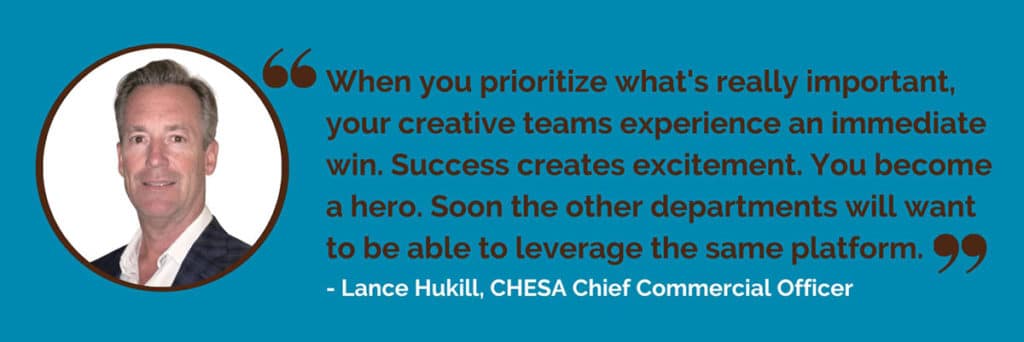
Answer: When working remotely, creative teams work in proxy-based workflows. A proxy is a small, lower resolution, frame-accurate version of the video asset. Proxies allow members of the creative team to work with lighter-weight assets. Once the creative team is done, they are read, conformed, and mapped to high-resolution media files. Proxy-based workflows have been incredibly empowering from a collaboration perspective. Proxy workflows have come a long way in quality with higher fidelity, which benefits the creative eye.
You also have Review and Approve capabilities with MAM platforms like CatDV. You can integrate the Frame.io extension, for instance, for Adobe Premiere Pro. Being able to receive real-time comments, track revisions, and get faster approvals facilitates collaboration as well.
Then you have tools like LucidLink, which is a global namespace client that sits on your system.
If any member of the team drops an asset in my finder folder, it can automatically appear somewhere else in the world where people are mounting that same file system volume. It’s all back-end cloud. This allows team members to be able to access new content that is ingested.
Question: You interface a great deal with organizations that need a MAM system and workflows for their remote teams, who are working on ingesting, transcoding, editing, Review and Approve, managing, and storing audio and video files. What is the general feedback you are hearing on a SaaS platform that addresses their workflows and automation needs?
Answer: Well, SaaS ( Software as a Service) is really just how you’re delivering this platform to the clients. At a functional level, it’s no different from deploying something that’s on-prem or in the customer’s cloud storage. But SaaS is a turnkey solution. The customer buys it, and the creative team logs in and can start working almost at once—instant gratification. Turnkey solutions like Acorn Cloud increase user adoption and enable collaboration a lot more quickly. One big benefit of SaaS is speed to market and speed to editorial.
Question: With a wide range of potential options out there, what would you recommend folks in Media IT look for in a Media Asset Management (MAM) platform for a team of remote editors, producers, and production teams working in, say, Adobe Premiere Pro, DaVinci Resolve, or Final Cut Pro?
Answer: The biggest mistake I see is customers trying to do too much too soon. They are trying to boil the ocean. They want different teams aligned and integrated: their marketing group, post-production group, and social media group. Then the project gets too big and takes too long to actually get value out of it. Sometimes the project runs out of steam because there are too many cooks in the kitchen.
I recommend taking a look at all your different groups that touch the creative content and identifying the one with the biggest pain point and picking a media asset management platform that will solve that one pain point for that group. Start with a smaller deployment, get some immediate adoptions, and score some immediate wins. Use these wins to then implement in your other departments.
When you prioritize what’s really important, your creative teams experience an immediate win. Success creates excitement. You become a hero. Soon the other departments will want to be able to leverage the same platform.
Question: What does it mean for CHESA to have its own SaaS platform to offer its clients?
Answer: CHESA is going to do what is right for the customer, whether it is deploying everything on-premise like back in the pre-pandemic days or 100% into a customer’s cloud. Acorn Cloud’s SaaS platform puts another tool in CHESA’s tool chest. The first thing I remind customers when we are talking about the Acorn platform is that, at CHESA, we are systems integrators first. We are always scanning for new and emerging technology. Acorn partners with the best technology to offer video production teams a SaaS solution. Our partners include Quantum, CatDV, Lucid Link, Adobe, and AWS. Acorn Cloud is a stable, integrated solution that is ready to go and fully supported.
We have our focus on what our customers’ needs are. They want tested solutions. They need responsive first-line support. We’re not just providing service agreements, but we are providing software as a service agreement, all within the digital media space.
Find Out How Your Creative Teams Can Benefit from Acorn Cloud
Acorn Cloud is more than a workflow; it is a solution with full support and services behind it. Contact us today to see how Acorn Cloud video collaboration platforms can transform your production process.
Watch Lance Hukill Present Acorn Cloud at NAB 2022…

Remote Production and Video Editing in Cloud with Acorn Cloud
CHESA worked with client ClickUp to enable their remote production and post-production. ClickUp knew they needed the best video editors and creative storytellers to generate content for their launch.
