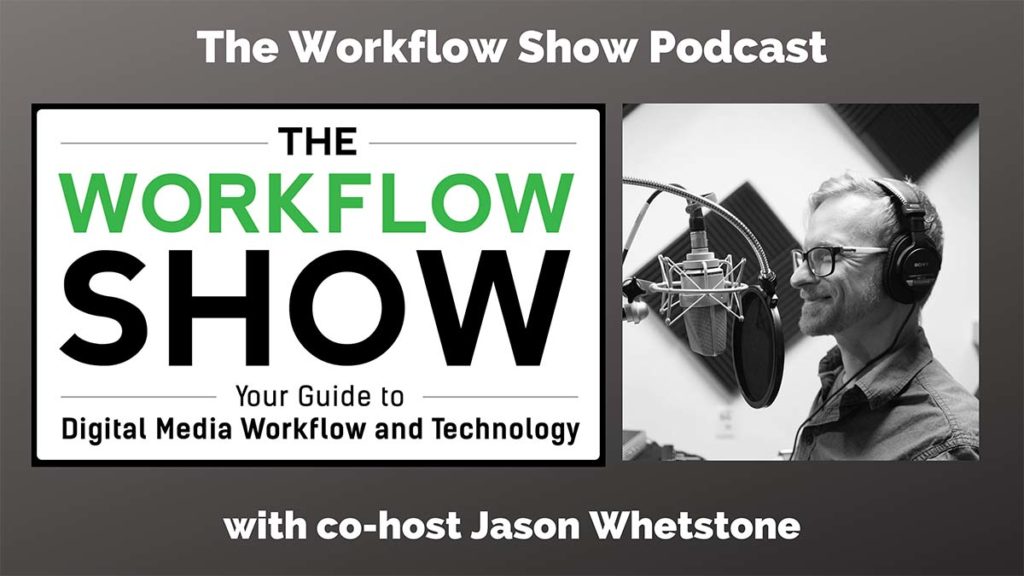I sat down for an interview with CHESA’s very own Senior Workflow Engineer and co-host of The Workflow Show, Jason Whetstone, to ask him about Video Asset Management systems and workflows in every stage of the process. He provided us with invaluable information. Let’s get into the discussion!
Jason Whetstone on Video Asset Management Systems and Workflows
Question: Please give me your background at CHESA.
Answer: I just had my 8-year anniversary. My role has developed over the last eight years that I’ve been with CHESA. These days I have a development operations role. In DevOps, we build, curate, monitor, and strategize work systems for media files in The Cloud. It’s all about orchestrating that work and using resources in the most effective way. It’s about creating automation orchestration of production workflows, video files, MAM systems, middleware, and more.
Question: Having worked with a vast array of clients in every stage of establishing, revising, or expanding workflows, tell me, what do you recommend to those managing production and/or post-production do to prepare for evaluating different workflows before starting the actual process of reaching out to evaluate cloud workflows, like Acorn Cloud, for their team or organization?
Answer: Know thyself! Take an inventory of what it is you want and be honest with yourself about what kind of an organization you are. And ask yourself – what are your pain points in your organization and your workflow? Your pain points are telling you what you need.
Talk to the members of your organization. Ask good questions. What are the people in your company producing? What are your production team members excited about in your organization? Do your editors need to edit off a shared workspace? What software do they use? Do they use their own video asset management software? Do your producers have what they need to manage production? Do they use their own production asset management system? What are your digital asset management needs? Do you have thousands of videos, a large amount of video, your team needs to easily access and share? What are the file formats?
Then get an understanding of the tools and their strengths. The task of understanding everyone’s needs may be difficult. Sometimes the tools that work best for one group may create extra work for another group. For example, sometimes a digital asset management system is much more beneficial to those in the organization who are responsible for making sure digital video and digital assets are available and preserved over time. Their focus may be metadata tagging and organizing assets. Your editor is focused on video production and getting the assets into a project quickly so they can get to work editing. They may need a video digital asset management system. It is important to really understand the needs of your organization and team members to develop effective deployment strategies.
Question: Can you lay out some of the misconceptions about implementing a cloud-based workflow for the production process and content creation?
Answer: The term has become a buzzword in the industry. Some video production companies are talking about workflow and haven’t explored what a workflow is and what they are looking for. Some people think they don’t have a workflow, but everyone has a workflow even if it’s not documented. One way to tackle misconceptions is to avoid jargon and focus on needs. That brings us back to the importance of asking questions about workflows, media asset management needs, and pain points.

Sometimes there is the misperception that it’s easy to jump ship and change platforms. Prepare for the learning curve. Some of your team members will jump in right away and others will need more time and support. As those of us who have gone through a transition know, your team will experience how valuable the new workflows and solutions can be. Preparing your team for the adjustment phase is important.
There are a lot of buzzwords out there right now. There are lots of hot new technologies that aren’t going to work for everybody. Implementation will be a lot smoother if you keep focused on what your creatives need.
Question: How critical is a MAM Media Asset Management platform in a workflow?
Answer: There is a lot of confusion out there about MAM (Media Asset Management). Some people think they are looking for Media Asset Management when what they really need is workflow automation and orchestration. Others really need the metadata tagging in the organization.
MAM is important to workflow. Some platforms are better workflow orchestration and others improve workflow by being a single pane of glass for your media. At CHESA, we can make MAMs do a lot of different things. We find out what exactly you are trying to do and why. The why is particularly important. It lets us tease out the insights we need to tackle the clients’ workflow issues.
Question: With so many distinct types of asset management software, do you see the adoption of SaaS solutions being embraced?
Answer: From a financial standpoint, SaaS (Software as a Service) solutions make a lot of sense. In an on-prem storage or a digital asset management system, your resources are your servers, network switches, or storage. They are powered up and always running in your data center. It is expensive to keep things running all the time. With the SaaS cloud-based model, you use the systems when you need them and you’re not paying for resources when you are not using them.
SaaS solutions give video production companies the ability to predict spending more accurately over time. SaaS services become operational expenses and that shifts the way companies budget their media spending.
Good up-front planning will make sure you have the media asset management system and workflow orchestration platform you need. You don’t want to be switching systems; you will rapidly lose the savings and efficiencies.
There are so many systems out there. You are looking for that golden triangle: efficiency balanced with cost and performance.
Question: Lastly, the customer experience is vital. How important is it for team members working remotely to be part of the evaluation of editing software that also organizes video, sometimes thousands of videos, which is part of a media supply chain?
Answer: At Acorn Cloud, we value collaboration with our clients. We have done thousands of implementations but the input from our clients is essential. They know what they need. We work together to extrapolate what the team is looking for and come to a clear understanding.
It’s important to provide remote team members with an opportunity to evaluate and provide feedback on the video editing, asset management, and workflow capabilities of the SaaS system. A successful implementation fully takes into account the needs of the users.
The communication should be two-way. It’s also important for the users to understand the reasons the company is looking at the SaaS system. Tell your team why it’s important and relevant to their own work. Otherwise, it’s just it’s something else they got to learn that is going to take time.
If you make sure they understand the value of the new system, they’ll be on board for implementation. That’s when you really see the benefits of implementing the new system.
Book An Acorn Cloud Demo Today
Acorn Cloud is more than a workflow, it is a solution with full support and services behind it. Contact us today to see how Acorn Cloud can transform your Video Asset Management workflow process.
You May Also Enjoy This Post…
Media Management Software: How to Streamline My Video Production Process
Media management software and video production, an interview with Quantum’s Robert Renzoni.